WhatsApp and Multimedia: Unleashing the Power of Visual Communication
In the realm of digital communication, the saying "a picture is worth a thousand words" takes on new meaning, especially with the advent of multimedia messaging. WhatsApp, a global juggernaut in the messaging app arena, recognizes the importance of visual communication. In this blog, we'll delve into the world of sharing photos and videos on WhatsApp, exploring the features, tips, and nuances that make multimedia messaging a dynamic and integral part of the WhatsApp experience.
These days, people's attention spans are short, therefore it's important to communicate tales, experiences, and emotions quickly. This is when images and videos' visual languages really shine. With its intuitive UI, WhatsApp makes it easy for users to send and receive multimedia files, giving conversations more nuance and individuality.
Start a Chat: Open the chat window that you wish to send the picture to in order to share it.
Hit the icon for the camera: Press the camera icon that is adjacent to the text entry area.
Take or Choose a Picture: You can either use the camera to take a brand-new image or pick one that already exists from